The secure COMMAND Center™ Cloud works with or without our AutoCollect option, allowing teams to sync project files automatically across multiple devices and protect files with user privileges. It is replacing Dropbox as a robust and easier to use file sharing and syncing method.
Creating a COMMAND Center™ Cloud account
- Open the COMMAND Center™ iOS app.
- Tap settings.
- Turn the COMMAND Center™ Cloud switch on.
- Tap sign up.
- Enter an email and create a password. You must use a real email address.
- Tap sign up to complete process and log in.
Sharing your project with other app users
- Open a project.
- Tap share.
- Tap invite.
- Enter the email for the person you want to share that project with. Be sure the email you use is the email that person used to create their own COMMAND Center™ Cloud account.
- Select how you want to share the project:
- Full access – the other user can view/edit the specs of the project, create reports from the project, and share the project to additional users.
- Limited access – the other user cannot access the specs or share options within the project.
Accepting an invitation to a shared project
- Tap invitations at the bottom right of the project window.
- Tap accept or decline for each project shared with you.
Leaving a shared project
- Swipe left on shared project in project list.
- Tap leave.
Sharing projects from your iOS device to your Windows computer via email
- Open the project.
- Tap share.
- Tap report.
- Select ‘export project via email.’
- Tap your preferred mail client.
- Enter your email address and send.
- On your windows device, open your email that includes the COMMAND Center™ attachment (.pc2 file).
- Copy and paste the .pc2 file to your desktop.
- Be sure to have the Windows software installed.
- Double click the .pc2 file to open.
If you have any problems with or questions about using the COMMAND Center™ Cloud, please reach out to us using the form below or call us at +1 (888) 451 6233.
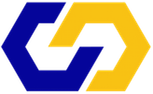
Error: Contact form not found.



